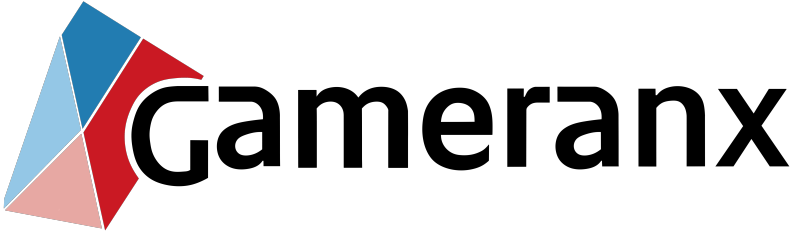Valheim isn’t just a survival game — it’s an open-world exploration and building game that gives you a lot of options for making your perfect little plot of land. Some players might just want to focus on the building side of things without having to worry about constant monster attacks. If you’re all about being creative and need more option in Valheim, you’re the type of person that need console commands.
Console commands are developer “cheats” used to test and debug the game. You can gain access to these cheats with a few very basic steps. Then you’ll be able to input a huge variety of different codes to change just about anything in the game. You can change so much, we didn’t want to overwhelm you with too many commands — instead, we’re focusing on 24 of the most useful cheats you need to know. If you’re looking for a more in-depth look at all the spawn codes, you can check them all out right here.
More Valheim guides:
12 Tips The Game Doesn’t Explain | Beginner’s Guide | How To Tame & Breed Boars | Comprehensive Healing Potion Crafting Guide | 4 Tips To Improve FPS Performance | 9 Tips To Survive The Swamps | How To Summon All Bosses | Best Mods List | How To Move Loot Easier | Inventory Guide | How To Unlock & Craft Portals | How To Find Haldor The Trader | How To Unlock The Best Weapons
How To Enable The Cheat Console
The console is a developer tool that players can use in singleplayer or multiplayer to activate cheat codes, spawn items, or change just about anything about the game. The console is for advanced players only — you’ve been warned, use the console at your own risk.
- How To Enable The Console
- Right-click Valheim in your Steam Library and select Properties.
- On the General Tab, find Launch Options.
- Input “-console” in the field below Launch Options.
- Close, and then go in-game. Press [F5] to open the console commands window.
- Input the code “devcommands” and you’ll be able to use any of the current console commands.
To see a full list of all available commands, input [help] — or scroll down for some of the best examples.
Cheat Codes List
Here’s a quick rundown of the most common cheats you’ll get the most use out of in Valheim. For a complete list of all cheats, commands and Item IDs, check here.
- god – God Mode
- freefly – Fly Mode
- ghost – NoClip Mode
- exploremap – Removes Fog of War from map
- resetmap – Returns Fog of War to map
- killall – Kills all nearby monsters
- tame – Tames all nearby creatures
- debugmode – Creative Mode. Flight (Z), Free Build (B) and kill all monsters (K)
- stopevent – Stops any event currently on-going.
- sleep – Jumps to the next day.
- spawn haldor – Spawns the merchant Haldor.
- spawn coins [#] – Spawns money. Replace [#] with any number.
- spawn meadhealthmedium [#] – Spawns health potions. Replace [#] with any number.
- spawn AxeBlackMetal – Spawns Black Metal Axe (Best Axe)
- spawn IronPickaxe – Spawns Iron Pickaxe (Best Pickaxe)
- spawn SwordCheat – Spawns unique super sword made of light.
- spawn Draugrfang – Spawns the Draugr Fang poison bow.
- spawn ArrowObsidian [#] – Spawns Obsidian Arrows. Replace [#] with any number.
- spawn RoundLog [#] – Spawns a big round log that drops from trees. Replace [#] with any number.
- spawn Sausages [#] – Spawns sausages. Replace [#] with any number.
- spawn Hardantler – Spawns the Hard Antler boss artifact.
- spawn CryptKey – Spawns the Swamp Key boss artifact.
- spawn Wishbone – Spawns the Wishbone boss artifact.
- spawn Dragontear – Spawns the Dragon Tear boss artifact.