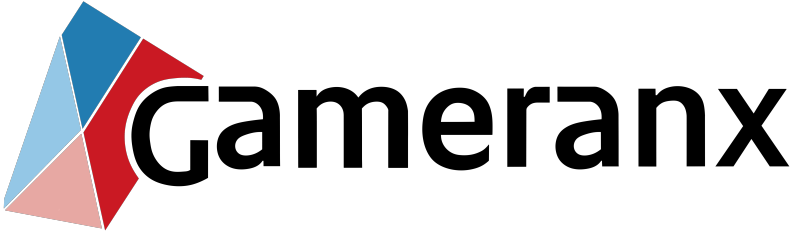After making your Viking in Valheim, there’s no going back. They’re locked in place, with no in-game method to cut your hair or trim your beard. If you’re sick of your current Norse style, you can easily change things at any time with console commands. You can also use mods, but that’s more of a hassle — trust me, this way is way easier. It just takes a little experimentation.
There are three console commands you’ll need to know about — hair, beard, and model. Using these three commands, you can change your hair to any of the current hair models in the game, swap beards, or change your body type between the two currently available options. Activating the console and using these codes is a cinch, so let’s get started customizing.
More Valheim guides:
12 Tips The Game Doesn’t Explain | Beginner’s Guide | How To Tame & Breed Boars | Comprehensive Healing Potion Crafting Guide | 4 Tips To Improve FPS Performance | 9 Tips To Survive The Swamps | How To Summon All Bosses | Best Mods List | How To Move Loot Easier | Inventory Guide | How To Unlock & Craft Portals | How To Find Haldor The Trader | How To Unlock The Best Weapons
How To Customize Your Avatar | Console Commands Guide
To change your avatar after starting a game, you’ll need to use the cheat console. This is a developer tool that allows you to change almost everything about the game, but we’re going to focus exclusively on customizing your avatar.
By using cheat commands, you can change your hair style, beard, and body type. Using the cheat console does not negatively effect your game, but using it incorrectly can cause unexpected problems — use the console at your own risk.
- How To Enable The Cheat Console
- Press [F5]
- Type [imacheater]
- Press Enter
Cheats will now be unlocked. Press [F5] and type in the following commands to change everything about your avatar.
Avatar Customization | Changing Hair, Beard & Gender
Press [F5] to open the console window and type in the codes below to change your character at any point in the game.
- beard Beard1
- Changes your beard. Replace [Beard1] with [Beard2], [Beard3], [Beard4] and so on to see all your options.
- hair Hair1
- Changes your hair style. Replace [Hair1] with [Hair2], [Hair3], [Hair4] and so on to see all your options.
- model 1
- Changes your body type. There are only two numbers that work — [0] and [1]. Replace [1] / [0] and vice versa.
Those are three commands you need to know to to customize your avatar. Until the day Valheim includes a barber shop, this is the only way to change your hairstyle currently — or beard, or body type.