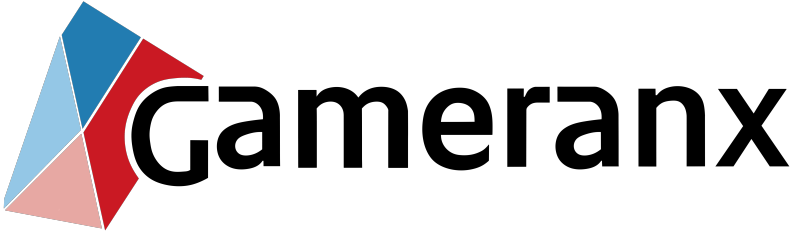Fall Guys: Ultimate Knockout is the surprise smash Battle Royale of the summer. Instead of unleashing characters into an open-world environment to track down weapons and blast each other, Fall Guys is all about surviving a series of randomly selected obstacle courses and events. It’s a hilarious series of pratfalls as the little guys tumble through complicated stages and knock each other out of the game.
It’s all silly fun — but cheaters have been plaguing the game for awhile now. Cheaters come in all shapes and forms, and the only way to ensure they’re banned so they can’t ruin everyone’s fun is to report them to the developers. To do that, you’ll need to go to a special website and take video evidence. Below, I’ll explain how to get video of cheaters, and how to report them.
More Fall Guys: Ultimate Knockout guides:
7 Tips To Help You Reach The Final Round Every Time | 4 Dirty Tricks To Win Mini-Games
How To Report Cheaters On PC & PS4
To report cheaters on PC & PS4, you’ll need to submit a support ticket on the official Fallguys support site. Select [Cheat Report] under ‘Type of Issue’.
To complete a report, you need two pieces of information:
- Your Support ID (Found in the lower-left of the Settings Menu)
- Video clip / image of the cheater.
How To Capture Video / Images On PC: There are two easy ways to capture screenshots or video. At any time, open Steam Overlay with [F12] and assign a button or combination of buttons to take screenshots.
If you have an Nvidia GPU, download Shadowplay. This is an easy and low-intensity tool for capturing footage on your PC. It’s totally free, too.
How To Capture Video / Images On PS4: On PS4, it’s even easier. Double-tap the [Share] button to take a video clip that lasts up to 15 minutes. Hold [Share] to take a screenshot. Tap [Share] to open a menu with selections.
To upload videos / images from your PS4, you can plug-in USB storage and transfer the files, or upload the files directly to social media and download them from there.
That’s everything you need to start reporting cheaters. Do your part to help the community — video of the event will help the developers make decisions faster, but an image (and support ID) might be enough.