
One of the central mechanics that players will need to engage with in Armored Core 6: Fires of Rubicon is editing their Armored Core mech, also known as ACs. Customizing an AC includes the ability to change the look of the mech with different colors, emblems, and decals along with the ability to edit its weaponry to construct class builds that will be important when preparing to approach an objective or enemy. With this being such a huge part of the game, players will want to understand how to use it. This guide will provide players with a full explanation of how to customize their AC in Armored Core 6: Fires of Rubicon.
More Armored Core 6: Fires of Rubicon Articles:
Will Armored Core VI: Fires Of Rubicon Run On Steam Deck? | Does Armored Core VI: Fires Of Rubicon Have Cross-Play? | Is Armored Core VI: Fires Of Rubicon Open World? | How Many Endings Does Armored Core VI: Fires Of Rubicon Have? | Will Armored Core VI: Fires Of Rubicon Come To Switch?
AC Customization Explained In Armored Core 6: Fires of Rubicon
The ability to customize an AC is not made immediately available to players but it is unlocked extremely early on. Upon pressing the New Game button on the main menu, the game’s intro cutscene will play and will lead directly into Mission 1: Illegal Entry. This mission acts as the game’s tutorial and introduces players to the basic mechanics of the game. After defeating the HC Helicopter boss found at the end of the mission, players will receive a Mission Complete notification and will be brought back to their Garage. This is where the game unlocks the ability to customize the AC.
The first time players arrive in the Garage, they will have 2 options: AC Design and Sortie. The second option is where players can select their missions, training programs, and practice with their AC while it is AC Design where the full customization suite is found. Selecting AC Design will bring up a sub-menu that includes 5 options: Assembly, Paint, Decals, Image Editor, and AC Data.
“Assembly ” is where players can change the parts and weapons for their mech. This will change the stats and can even affect how the AC moves with some parts completely changing how the mech approaches the game as well as changing the combat capabilities with a selection of different guns and melee weapons. After completing Mission 2: Destroy Artillery Installations, players will gain access to the Shop where weapons and AC parts can be purchased using the Credits earned from completing Missions.
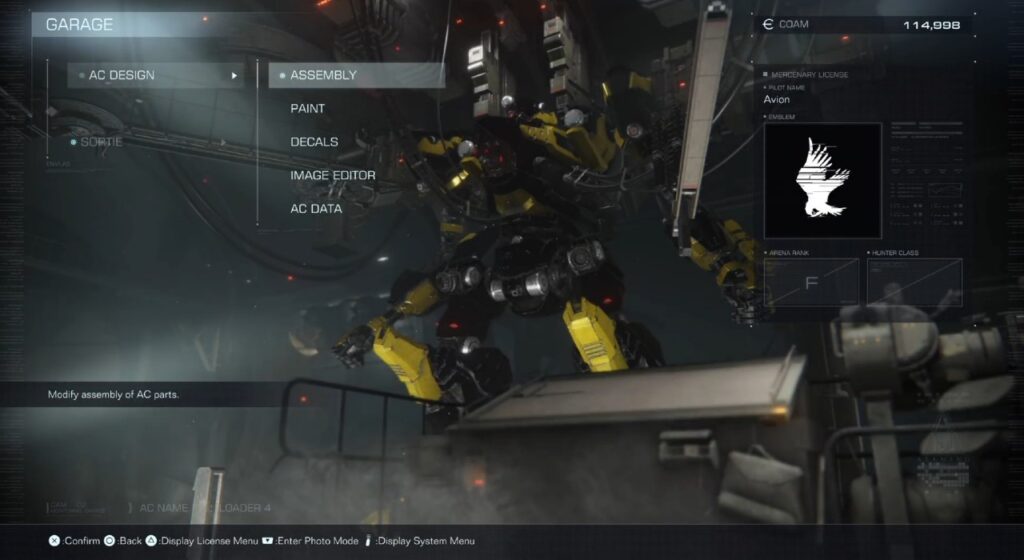
While “Assembly ” will have a direct impact on how the game plays, the other options will change the look and cosmetics of AC. “Paint” is where players are able to change the colors of the mech and can go extremely in-depth with not just the selection of colors but also the many different parts and layers that can have colors applied. “Decals” is where players can put both pre-made and custom-made emblems onto their AC. “Image Editor” is related to Decals as it is where players have the chance to create custom emblems. Finally, AC Data is where players can save their current AC and reselect it in the future should they change their mech and want to go back to a previous version. It basically acts as a build save.
All of the parts of the game’s garage are central to the gameplay experience of Armored Core 6: Fires of Rubicon as it will allow players to express themselves through their mech designs as well as define their builds and how they fight across Rubicon 3. Stay tuned to Gameranx for future news, updates, and guides for Armored Core 6: Fires of Rubicon.
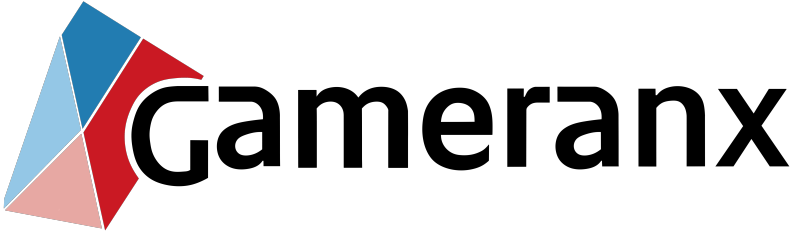
 Cyberpunk 2077: Phantom Liberty Will Overhaul Netrunners
Cyberpunk 2077: Phantom Liberty Will Overhaul Netrunners