Table of Contents[Hide][Show]

The first Dead Island game leaned pretty heavily into its four-player co-op elements, but co-op hasn’t been at the forefront of Dead Island 2‘s marketing. Fans of multiplayer gaming will be happy to hear, however, that co-op is available in Dead Island 2, but take note that you won’t be able to jump into it right from the word go.
Because of the game’s relatively zany take on the zombie apocalypse, playing with friends can be a lot of fun. While online co-op is all well and good, many also wonder if couch co-op is available in the game as it was in the original.
Here’s everything you need to know about playing with friends in Dead Island 2.
More Dead Island 2 guides:
| 5 Most Useful Weapons to Get Early | Character Attributes Explained |
How to Play Co-Op in Dead Island 2
As mentioned above, co-op is available in Dead Island 2, but players won’t have access to it until a little way into the game. To unlock co-op, pick a character and then play through the opening of the game. You’ll need to play the first three missions in order to unlock co-op. You’ll know that co-op is unlocked since a pop-up will show up on screen as soon as you start the fourth mission “Call the Calvary.”
To unlock co-op, complete the mission where you need to defend Emma’s house from the zombies that are trying to get inside and then talk with Sam B after the cutscene is over. Once you’re done talking with him and crafting weapons, speak with Carlos and he’ll give you some meat bait. After you’ve got the bait, speak with Emma. After the cutscene is over, you’ll be tasked with leaving the house to find a nearby hotel in search of the army. As soon as you leave the house, you’ll get the pop-up that tells you about co-op.

To play co-op, open the options menu by pressing start and selecting “Options.” In the options menu, select “Online” and then set the game type you want to have. You can choose things like “singleplayer,” “public,” or “invite only.” From there, you’ll be able to invite friends to play or simply join up with random players who are also looking for multiplayer experiences.
Is there Couch Co-Op in Dead Island 2?
While there was couch co-op in the original Dead Island, there, unfortunately, is no support for it in Dead Island 2. Couch co-op has been on a pretty quick decline in the current age of gaming and Dead Island 2‘s lack of it definitely shows that. If you want to play co-op with a friend, you’ll both need to own copies of the game and follow the steps above.
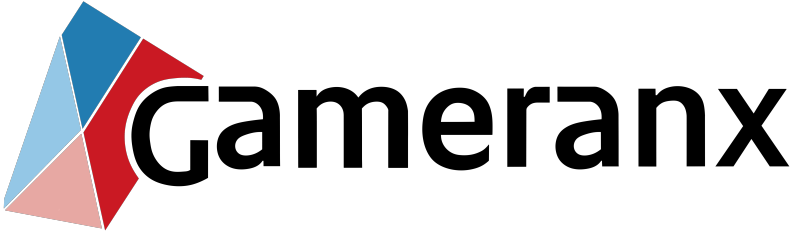
 Dead Island 2: Attributes Explained | How to Pick a Character
Dead Island 2: Attributes Explained | How to Pick a Character