XCOM 2: War of the Chosen adds a fatigue mechanic to your soldiers — after every mission, your soldiers lose some fatigue. A tired soldier is an ineffective soldier, and you’ll need to let troops rest between missions to recover.
This is a big change compared to vanilla XCOM 2, where you could send the same troops on every mission with no penalties. Personally, I think it’s a pretty cool change — but not everyone agrees. If you’re not a fan of fatigue, you can actually remove it completely with a little bit of .ini file editing. Keep scrolling for exact instructions, and don’t miss out on tons of extra guides for War of the Chosen.
More XCOM 2: War of the Chosen guides on Gameranx:
- XCOM 2: War of the Chosen – 11 Expansion Starter Tips | Beginner’s Guide
- XCOM 2: War of the Chosen – How To Beat The Assassin | Boss Tips & Tricks
- XCOM 2: War of the Chosen – Unlocking the Reaper | Resistance Mission Guide
- XCOM 2: War of the Chosen – How To Unlock The Templars Faction
- XCOM 2: War of the Chosen – New Research, Weapons & Items List
- XCOM 2: War of the Chosen – Instantly Unlock New Hero Units With Advanced Options
- XCOM 2: War of the Chosen – All New Mission Types Explained
- XCOM 2: War of the Chosen – How To Make Custom In-Game Propaganda
How To Remove Fatigue | .ini Editing Guide
[NOTE: This guide involves altering installation files. Make back-ups or use Steam to re-download files if you encounter any unexpected issues.]
The Fatigue mechanic makes your soldiers lose effectiveness after every mission. They’ll recover if you complete missions and leave tired troopers in the Avenger. With a few small tweaks, you can completely remove the Fatigue mechanic from all difficulty levels.
- Open DefaultGameData.ini with Notepad.
- Go To: C:\Program Files (x86)\Steam\steamapps\common\XCOM 2\XCom2-WarOfTheChosen\XComGame\Config
- Press Ctrl+F and search “eMentalState” to find a series of entries.
- Modify all lines with “MinDays” and “MaxDays” to =0
- Save the file and right-click to open Properties and set to Read-Only.
For more information, you’ll want to find the following string in DefaultGameData.ini:
WillRecoveryDays[eMentalState_Shaken]=(MinDays=0, MaxDays=0)
WillRecoveryDays[eMentalState_Tired]=(MinDays=0, MaxDays=0)
WillRecoveryDays[eMentalState_Ready]=(MinDays=0, MaxDays=0)
MentalStatePercents[eMentalState_Shaken]=0
MentalStatePercents[eMentalState_Tired]=0
MentalStatePercents[eMentalState_Ready]=100
MentalStateTraitModifier[eMentalState_Shaken]=50
MentalStateTraitModifier[eMentalState_Tired]=25
MentalStateTraitModifier[eMentalState_Ready]=-50
Change the numbers to the following to completely remove the fatigue mechanic from XCOM 2: War of the Chosen.
Source: [1]
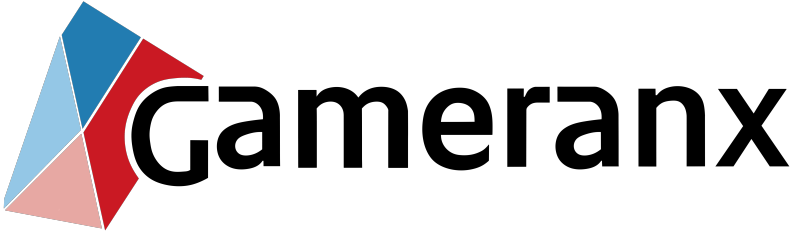

Leave a Reply
You must be logged in to post a comment.