Players who recently picked up Fallout 4 have reported experiencing framerate drops. While there’s no real fix for that on consoles until Bethesda issues an update for the game, there’s way to fix the stuttering on the PC version.
If you’re experiencing stuttering and would like to play the game smoothly, simply set the game to “Windowed Borderless” instead of “Fullscreen” and it should alleviate some of the symptoms.
You may need to simply get a better graphics card if you’re having trouble with framerate, or turning down your settings to Medium or Low, but doing this should help anyone whose hardware is more than capable of running the game on Ultra.
With the right settings, you should have no problem getting the game to play at 60fps on the PC.
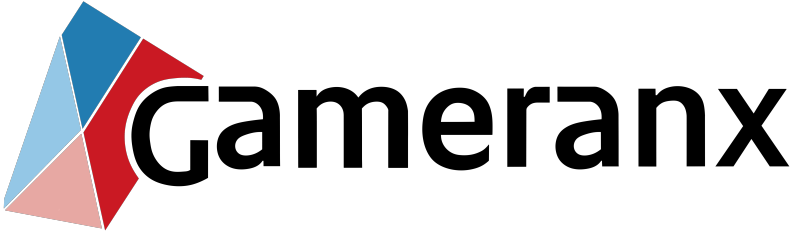

Leave a Reply
You must be logged in to post a comment.