Nintendo loves cute. Whether you’re unwrapping presents to access new games on the 3DS, listening to remixed tunes from classic Nintendo games while browsing the eShop, or any of the other tiny, life-improving inclusions snuck into a Nintendo UI, it’s clear the company doesn’t concern itself with functionality only — the Nintendo Switch likes to have a little fun, too.
In this case, there’s a tiny little Easter egg available for anyone to enjoy when carrying the console around in handheld mode. This is only available in handheld, and won’t work when the console is docked. This fun little feature was first discovered by Nintendo Life on Youtube, so all thanks go to them.
There’s plenty more Nintendo love on Gameranx. Check out our huge Switch breakdown with all the details from the reveal conference. Earlier, registration has opened up for Nintendo Switch Accounts, letting you use your normal Nintendo Account to sign-up and grab the name you want before the official console release date. For more basic info, here’s a quick guide explaining how to take and share screenshots on the Switch.
Startup Easter Egg on the Nintendo Switch – How It Works
Here’s how it works: when the Nintendo Switch is removed from the dock, you can skip the lock screen and immediately access the Home Menu by pressing a single button three times. Any button will work, but it must be the same button all three times.
Pressing certain specific buttons will give you alternate sound effects. There are four of these buttons, and each has its own unique sound effect. Most of these sounds are very reminiscent of Animal Crossing… and we’re not totally sure why.
Lock Screen Bypass – Easter Egg Buttons
- Press the [Left Joy-Con Stick] to hear an Electronic Bump
- Press the [Left Joy-Con Z] to hear a Metallic Click
- Press the [Right Joy-Con Stick] to hear a Creaky Warble
- Press the [Right Joy-Con Z] to hear a Party Horn
To hear all the sounds in video form, check out the wise words of Arekkz Gaming (another Youtuber) as he explains how this startup Easter egg works in detail — and shows off each weird noise.
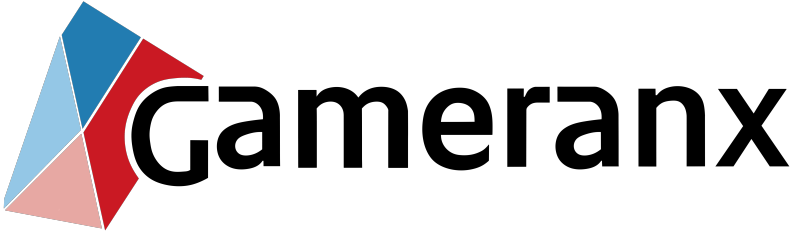

Leave a Reply
You must be logged in to post a comment.