Table of Contents[Hide][Show]
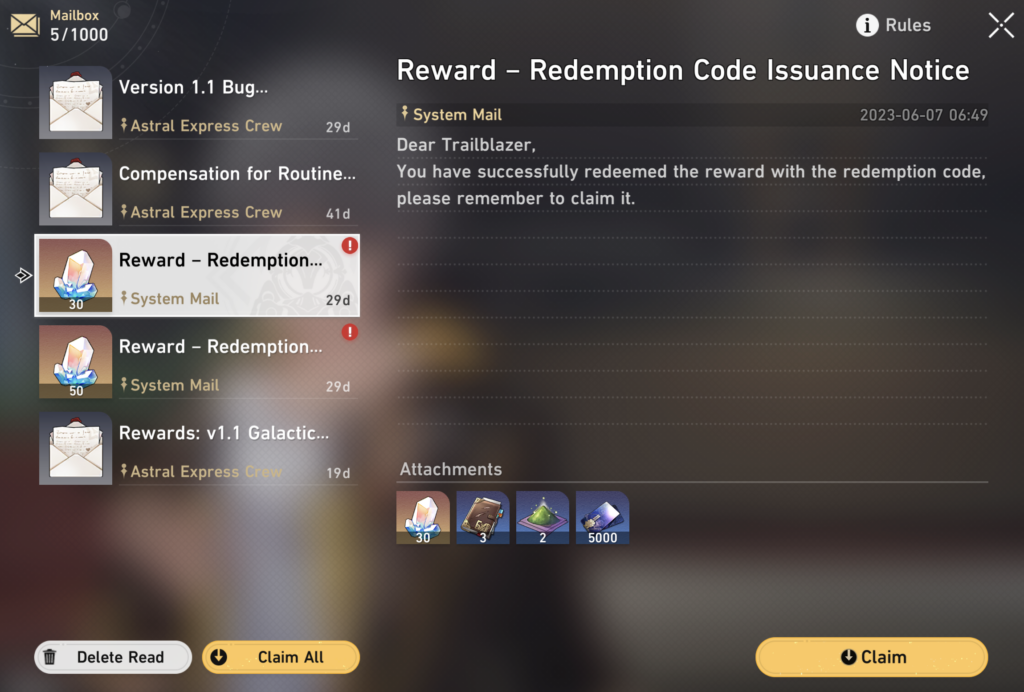
HoYoverse has a tradition of releasing redeem codes during their Version Updates Livestream events. You can watch these events either through YouTube or Twitch. Thankfully, you don’t need to be present to get the codes, most players will post them during or after the livestream. However, you do have a very small window to redeem these codes – about 24 hours from when they’re released. Seriously, don’t be like me and wait until the next morning. They will not work.
25 Best Free RPG Games of All Time | Top 35 Fantasy Games That Transport You To A Magical World | 29 Action RPG’s That Offer Different Playstyles
That being said, to get the most out of the redeem codes, you need to know how to redeem them. Honkai: Star Rail offers you two ways to do so: through the HoYoVerse website or through the game itself. Both only take a few minutes max. Usually, the codes contain around 60 free Stellar Jades – worth a bit less than half a Warp. But hey, free Stellar Jades!
Website Redeem
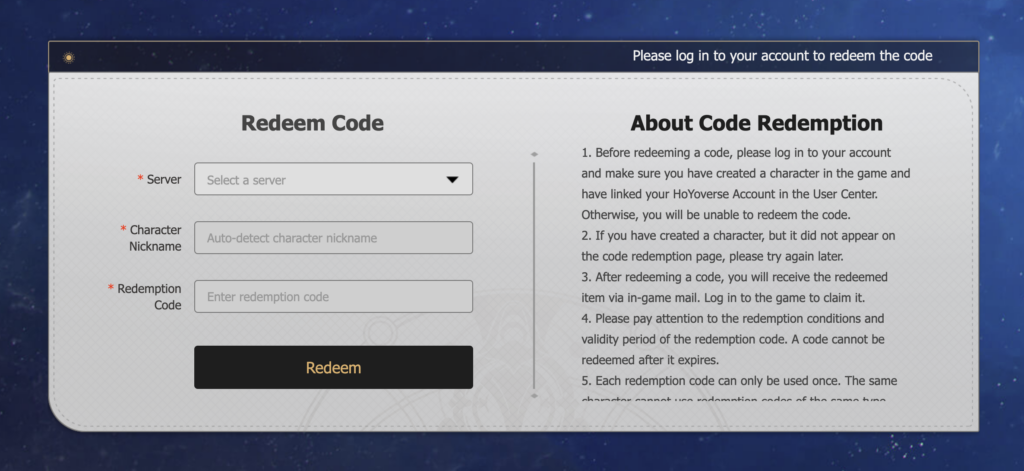
1. Go to the Honkai: Star Rail gift redemption website.
2. Log in to your HoYoverse account.
3. Select your server – North America, Europe, or Asia. The name field should populate automatically.
4. Enter the code and click redeem.
5. The rewards will show up in your in-game mailbox.
You can redeem codes online once you get your player character in Honkai: Star Rail and name them. Also, you need to link your HoYoverse Account in the User Center.
If you already have a HoYoverse account, this should happen automatically once you log into Star Rail with the same credentials.
If you don’t have a HoYoverse account, you can create one here. After you do, you can link your HoYoverse account with your Star Rail through the game itself. Open up your phone menu and select the gear. Select the fourth icon down and open up the User Center. From there, you’ll be prompted to log in. Once this is done, you never have to do it again!
In-Game Redeem
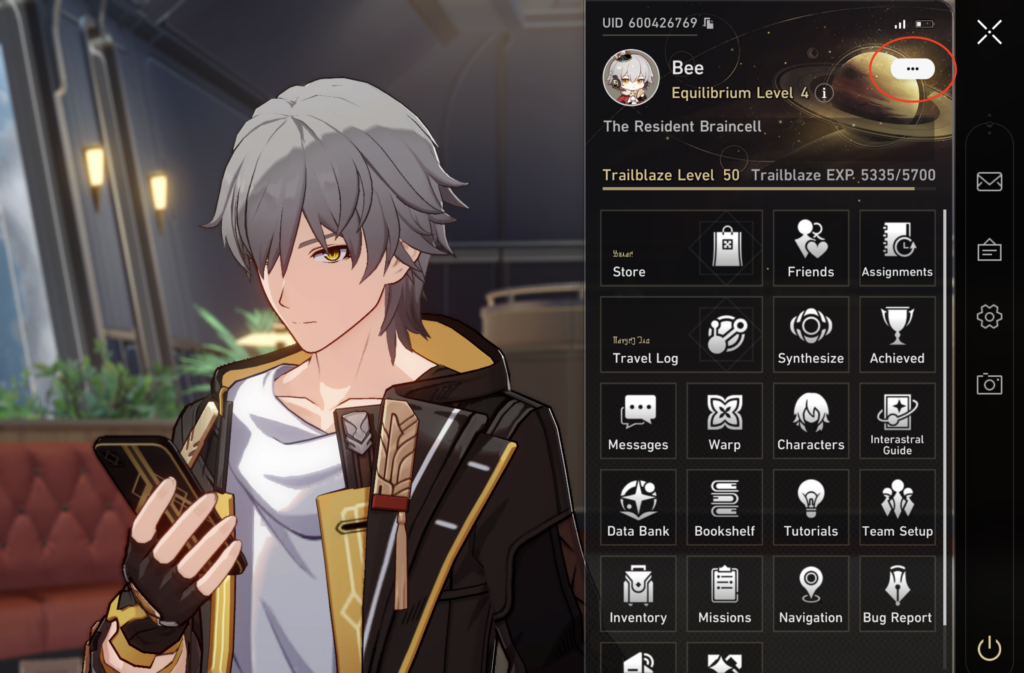
Note: As of Version 1.1, in-game redemption is not an option yet on mobile. This can only be done through the PC version of the game.
1. Open up the game!
2. Go to the in-game menu – the space smartphone.
3. Select the (…) next to your nickname and Equilibrium Level.
4. Select the Redeem Code option beneath Trailblazer Profile.
5. Enter your code(s) and redeem.
6. The rewards will show up in your in-game mailbox.
Remember, it’s better to redeem codes sooner rather than later. Livestream redeem codes usually last 24 hours at most. Very rarely, there will be other codes that last longer. Those aren’t as well circulated as the livestream codes – you need to know where to look for them. So if you’re a big Star Rail enjoyer, below are some places to look for more redeem codes.
Official Social Media Accounts & HoYoLab
Keep an eye on the official Honkai: Star Rail social media accounts for any surprise redemption codes! The most consistent ones come from the livestreams, but HoYoverse is known to randomly drop redeem codes, especially around special events.
The best place to keep track of everything is through HoYoLab. This is a conglomeration of Genshin Impact, Honkai Impact 3rd, Tears of Themis, and Honkai: Star Rail content. Essentially, it’s a community for HoYoverse players and you can join whichever subcommunities you want. The official accounts there will post about special events and giveaways…and of course, those random redeem codes.
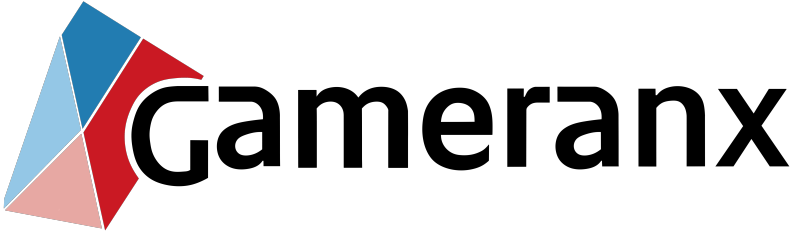
 State of Decay 3 and Perfect Dark Updates Coming End Of 2024 or 2025
State of Decay 3 and Perfect Dark Updates Coming End Of 2024 or 2025