Table of Contents[Hide][Show]

Apex Legends Mobile has launched to great success as a pretty faithful port of the console and PC battle royale to smartphones. While fans have a handful of gripes such as the lack of characters on its roster and the overwhelming number of on-screen buttons, the reception so far has been positive.
Cross progression in Apex Legends has always been something of a sore spot for fans looking to play on multiple platforms. Respawn Entertainment has promised that crossplay across consoles will be coming at some point, but it still remains a frequently requested feature. What about moving skins to and from the console/PC version of the game to Apex Legends Mobile? Many fans have been wondering and now that the game is officially out, we have an answer.
More Apex Legends Mobile Guides:
| Can You Play Solo Queue? | Can You Play With a Controller? |
Apex Legends Mobile Cross Progression Explained

The short answer is no, Apex Legends Mobile doesn’t have cross progression with the console or PC versions of the game. While they don’t seem too different on the surface, Apex Mobile and the first versions of the game are completely separate titles. Apex Mobile isn’t a simple port like the Switch port that was released in 2021, instead, it’s a brand new version of the game. Because of this, there’s really no way for cross progression to work.
Does Apex Legends Mobile Have Crossplay?
When it comes to crossplay, the answer is the same: Apex Legends Mobile doesn’t have crossplay between mobile devices and consoles or PC. This is likely for the best when considering the inherent advantages that players using mouse and keyboard would have over those gaming on the go using touch controls. That said, there is crossplay between different mobile devices for example iPhone players are able to game with Pixel and Galaxy owners and vice versa.
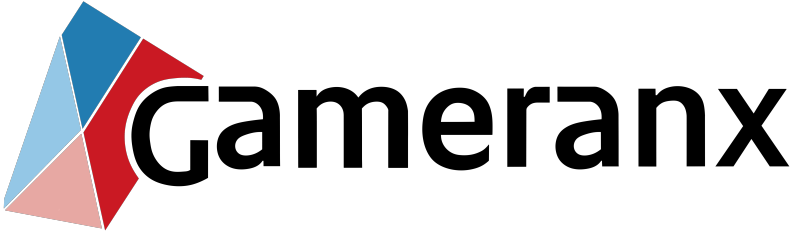
 Cyber War Apocalypse Will Be a Unique Open-World Horror
Cyber War Apocalypse Will Be a Unique Open-World Horror