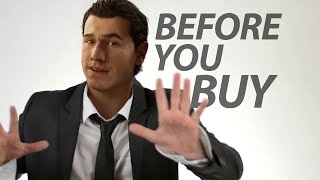With the gaming world currently fairly divided over the recently-released Sonic Frontiers, one group of players, in particular, aren’t very happy right now. According to reports and feedback from players on Xbox Series S, the game is struggling big time to run at 60FPS. This is pretty ironic for a game that’s all about, well, running quickly.
As spotted by The Gamer, many Xbox Series S owners have noticed that Sonic Frontiers doesn’t seem to have an option for running at 60 FPS. This is despite the fact that players were previously reassured that the game would run at 60 FPS on the Xbox Series S in SEGA’s pre-launch advertising for the game. However, players have been unable to find a performance mode for the game, which has left them locked into a 30 FPS setting that doesn’t seem to be optional.
Understandably, the current state of the game on Xbox Series S has drawn some disgruntled feedback from players who bought the game for Xbox’s most budget-friendly console. As expected, many of these gamers have taken to social media to air their concerns.
However, there does seem to be a workaround in place which may help solve the problem for some Xbox Series S players. The Gamer explains that after contacting SEGA about the issue, it’s provided them with some advice that essentially means players will need to tweak some of their Series S console settings. Apparently, the problem may be arising for those who have a TV that has a 4K UHD display setting. This is what may be causing Sonic Frontiers to lock in at 30 FPS. Players will need to locate their TV & Display Options in their console settings and ensure that the 1080p option is switched on. This should then allow the game to run at 60 FPS.
While this is clearly a workaround for now and may work for some users, it remains to be seen whether this is something that will fix the problem for all players. It might be that for those for whom this doesn’t work, a later fix will have to be put in place by SEGA to ensure that it meets the promises made in its prior advertising of Sonic Frontiers for Xbox Series S players.
Sonic Frontiers is available now on Xbox Series X/S, Xbox One, PlayStation 5, PlayStation 4, Nintendo Switch, and PC via Steam. A version for PC via the Epic Games Store is also in the works.