
Halo Infinite initially launched to wide praise and fanfare thanks to its solid gameplay and well-designed campaign. However, even at launch, it was missing some core features that Halo fans always expect from a new entry. Some of these included the map-editing Forge mode and cooperative campaign functionality. Developer 343 Industries stated that these features would come later down the line with updates, but unfortunately, that will no longer be the case for players who were waiting for split-screen co-op.
As part of a new roadmap for Halo Infinite, 343 Industries recently said that Forge mode and online campaign co-op would be arriving this November, but that split-screen co-op had been canceled. The studio recently confirmed its plans to completely abandon the core feature, but that hasn’t stopped clever Halo fans from figuring out how to do it on their own terms. A Halo community account on Twitter known as HaloCreation (as spotted by Eurogamer) has shared a video online that demonstrates how to use a specific menu glitch that creates the split-screen co-op mode.
In the video, the person who discovered the glitch, Alexis B, goes over the necessary steps for you to follow to try out split-screen co-op for yourself. Inducing the glitch requires players to have an Xbox Series X or S, as well as a friend or a secondary Xbox account that can remain idle.
To try the glitch out, players need to boot up Halo Infinite, go to the campaign menu and load a save file. While the save file is loading, they should prepare to navigate towards their friend list. When the “loading map” phrase appears on screen, players need to quickly get to their friend’s list and join a friend who is idling in the menus. This can be a real-life friend or simply a secondary Xbox account on another device. After they have joined the idling friend, they can leave the fireteam without issue. The next step is to go to the “server” option in the custom lobby and select “offline.” After this, players can simply connect their controllers, sign in to any relevant profiles, and begin playing Halo Infinite’s campaign in split-screen co-op.
It is genuinely ironic that players have managed to make this work after the developer claimed the feature had been canceled. That said, there are likely some good reasons behind why it was canceled. It is still unclear if split-screen co-op will run without any bugs for an entire run of the campaign, and there is every chance that a game-breaking bug is what prevented 343 from developing this mode any further.
Halo Infinite is available on PC, Xbox One, and Xbox Series X/S. The single-player campaign is available on Xbox Game Pass.
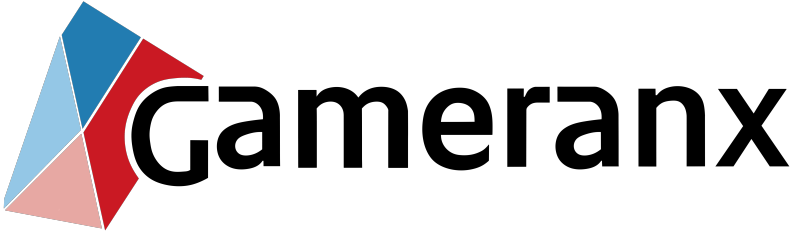
 13 Best PlayStation 4 Games Set on an Island
13 Best PlayStation 4 Games Set on an Island