
The Last of Us Part 2 is going to be a big game for a lot of gamers, and developer Naughty Dog has doubled down to ensure that everyone can enjoy the game.
There are a ton of gamers out there that rely on accessibility functions in video games to play the game and developer Naughty Dog went the extra mile this time. The Last of Us Part 2 is filled with a ton of accessibility options to choose from, such as button layouts, text-to-speech options, vision options, and so much more!
Check out the plethora of Accessibility functions in The Last of Us Part 2, and check out the full list right here!
Accessibility Presets
One challenge in creating a large number of configurable options is
making you aware of which options might be relevant for your needs. In
addition, many features were created to work well in concert with one
another. To help with this, Naughty Dog created three accessibility
presets that configure all the recommended settings for vision, hearing
and motor accessibility.
While we hope these will provide a good starting point, you can always
go through and tweak individual options, even after selecting a preset.

Apply Vision Accessibility Preset
Configures all the recommended settings designed for players who are
blind or have low vision. This will enable settings across multiple
menus, such as:
- Options: On or Off
- Text-to-Speech
- High Contrast Display
- HUD Scale > Large
- Lock-On Aim > Auto-Target
- Traversal and Combat Audio Cues
- Navigation and Traversal Assistance
- Ledge Guard
- Enhanced Listen Mode
- Invisible While Prone > Unlimited
- Skip Puzzle Option
- Various adjustments in the Combat Accessibility menu
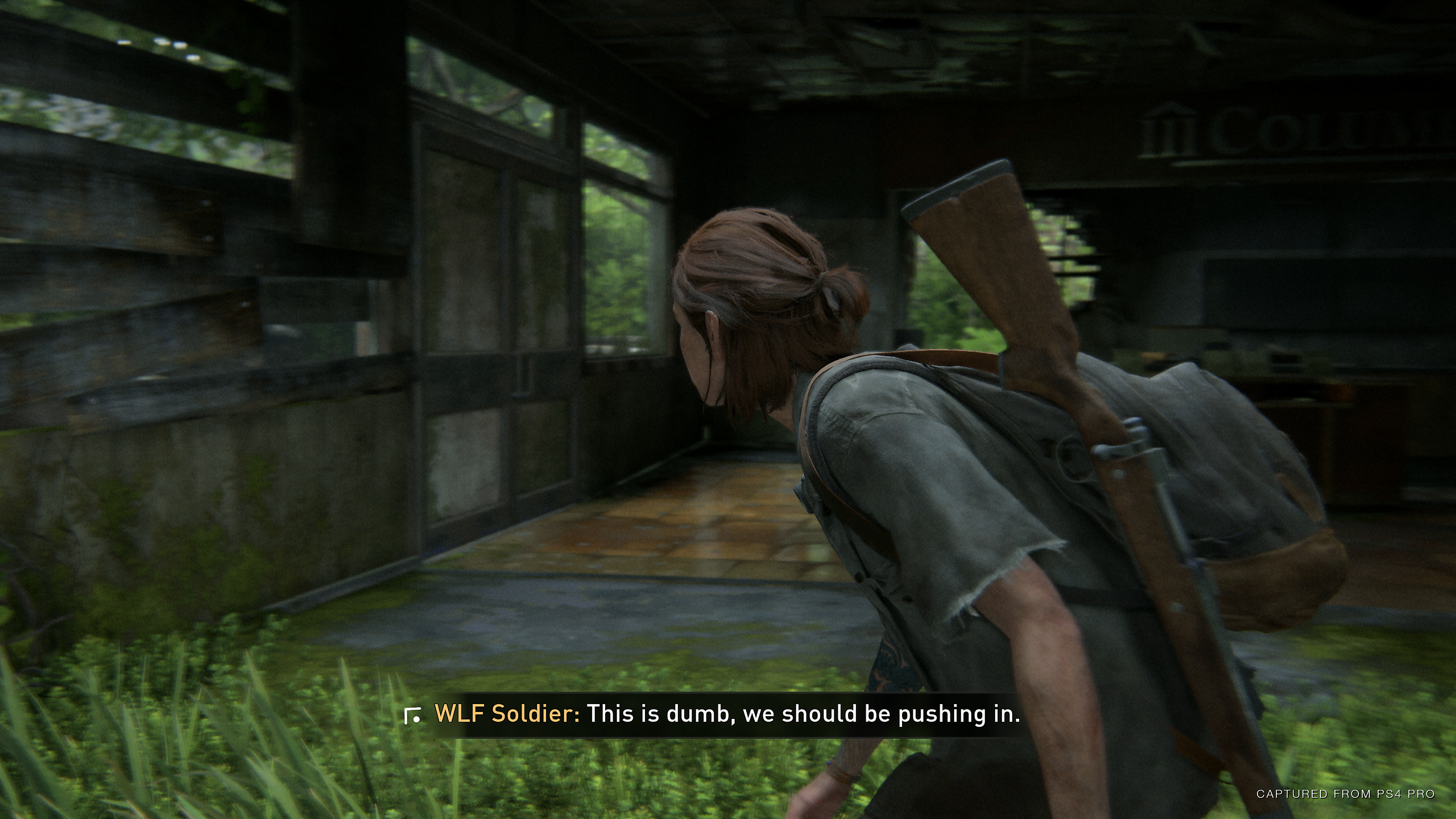
Apply Hearing Accessibility Preset
Configures all the recommended settings designed for players who are
deaf or hard of hearing. This will enable settings across multiple
menus, such as:
- Options: On or Off
- Awareness Indicators
- Pick-Up Notifications
- Dodge Prompts > Frequent
- Subtitles > Story + Combat
- Subtitle Names
- Subtitle Direction
- Combat Vibration Cues
- Guitar Vibration Cues

Apply Motor Accessibility Preset
Configures all the recommended settings designed for players with a
physical or mobility disability. This will enable settings across
multiple menus, such as:
- Options: On or Off
- Lock-On Aim > Auto-Target
- Auto Weapon Swap
- Auto Pick Up
- Camera Assist > On
- Navigation and Traversal Assistance
- Ledge Guard
- Infinite Breath
- Repeated Button Presses > Hold
- Melee Combos > Hold
- Weapon Sway > Off
- Skip Puzzle Option
- Various adjustments in the Combat Accessibility menu
Accessibility Functions:
Feature Enabled: Screen Magnifier
HUD SCALE
- Options: Default, Large
- Changes the size of in-game HUD elements.
HUD BACKGROUND
- Options: Default, Light, Darkened
- Changes HUD background darkness.
HUD COLOR
- Options: White, Yellow, Blue, Red, Green
- Changes the color of text and HUD elements.
HUD COLORBLIND MODE
- Options: Off, Protanopia, Deuteranopia, Tritanopia
- Changes the color palette of HUD accents.
HUD FLASHING
- Options: On or Off
- Enables flashing HUD animations.
HIGH CONTRAST DISPLAY
- Options: Off, Setting 1, Setting 2, Setting 3
- Mutes environment colors and adds distinct contrast coloring to allies, enemies, items, and interactive objects.
- When enabled, use |touchpad-swipe-left| to toggle high contrast display.
SCREEN MAGNIFIER
- Options: Off, Low, Medium, High
- Magnifies a section of the screen.
- Lightly double tap touch pad to quickly toggle zoom. Holding the second tap will slowly increase the zoom, locking the zoom level on release.
- Use touch pad to move magnifier over different areas of the screen. Double tap again to exit.
TRANSLATION PROMPTS
- Options: Off, On, Auto
- Enables |triangle| translation prompts for in-world text.
- When set to AUTO, this feature is automatically enabled when a non-English text language is selected or if text-to-speech is enabled.
In related news, Naughty Dog has been releasing a ton of great inside the world of The Last of Us Part 2. There’s video’s discussing the state of the game world, new characters, enemy factions, gameplay changes, and so much more. Learn more about The Last of Us Part 2 right here.
The Last of Us Part 2 is set to release exclusively for the PlayStation 4 next week on June 19. Are you excited for the highly anticipated sequel? Let us know in the comments below!









