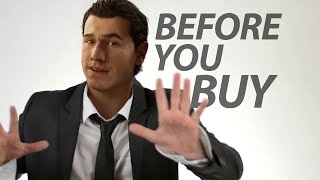You can go wild with the customization in Animal Crossing: New Horizons — you can create ridiculous meme-ified paintings to hang on your walls, make unique t-shirts with your friends’ faces, or just recreate your favorite designs online. To do all that, you’ll need to take a few extra steps in Animal Crossing: New Horizons — there’s a way to import everything, just like in Animal Crossing: New Leaf, and turn your drab island into a custom-built base to show off your personal brand of insanity.
To really start swapping and sharing designs, you’ll need to take advantage of two resources — a handy website, and an official Nintendo Switch app. Combine these powers, and you can become an unstoppable master of importing, and turn your island into Nicholas Cage heaven. Y’know, if you’re into that sort of thing.
More Animal Crossing: New Horizons guides:
20 Tips Absolute Beginners Need To Know | 5 Ways To Make Tons Of Bells | Early Money-Making Tips & Tricks | How To Get The Polevault & Ladder | Navigation Tools Guide
To scan / import images online in Animal Crossing: New Horizons, you’ll need two handy resources.
- The Nintendo Switch Online app on iOS or Android.
- The Animal Crossing Pattern Tool — a separate website with tools to upload and share images automatically formatted for Animal Crossing.
By linking your Nintendo Switch Online app to your Nintendo Switch Console account, then activating the NookLink app in the Settings of Animal Crossing: New Horizons, you’ll be able to scan QR codes with your smartphone, then upload / import those designs into Animal Crossing: New Horizons. Uploading images to the Animal Crossing Pattern Tool website will generate a QR code for you to scan.
How To Use Nooklink
NookLink is the app you can activate in your in-game Animal Crossing: New Horizons smartphone. After uploading an image by scanning with the Nintendo Switch Online app in your IRL smartphone, you can download the file to use in-game with NookLink.
- To activate Nooklink, go to the main menu of Animal Crossing: New Horizons and press [-] to access Settings.
- Go to Nooklink settings and select ‘Yes, please.’
Now you can use Nooklink! You’ll need to make sure your Nintendo Switch Online app (on smartphone) is linked to your Nintendo Switch account. Once they’re properly linked, you can access the Designs feature.
How To Upload Custom Images / Designs To New Horizons
Once you’re all setup with your Nintendo Switch Online app on smartphone, have Nooklink activated in-game, and have an image you want to upload, here’s what you need to do to make the magic happen.
- Upload any image to the Animal Crossing Pattern Tool — you’ll get a lo-fi pic with a QR Code.
- Launch the Nintendo Switch Online app (on iOS or Android smartphones) and access the ‘Game-Specific Services’ area.
- Select Animal Crossing: New Horizons to find options — select ‘Designs‘ to scan your QR Code and upload the image as a design.
- Next, launch Animal Crossing: New Horizons on your Nintendo Switch and access your Nookphone in-game. Use the Nooklink app to download the designs you’ve uploaded!
It’s a little complicated, but it’s worth all the trouble. Now you can generate any image you want — just try to keep things wholesome. Don’t forget about all the friends visiting your island!
Unless you want to freak them out. That’s pretty cool too.