Dark Souls is a game with plenty to offer gamers on the PC, yet it's marred by being one of the worst port jobs in history. Good as it is, the game needs to be tweaked just to get it in a good and playable state fit for any self-respecting PC gamer.
With that in mind, gamers were able to fix the game by replacing the game's low-res textures with high definition ones, and enabling all manner of PC-centric optimizations to get the game looking, and feeling very much like it should've been had From Software done a better job with the port.
Read on to find out what mods you can use to fix the game on the PC and get it to look like a current-generation game instead of something you might've played on the PlayStation 2.
*These mods are in no particular order
#15 DSFix
http://darksouls.nexusmods.com/mods/19
Before you install any of the other mods on this list the first thing you'll want to do is grab DSFix. If you plan on playing the game on the PC, this is the mod to get, especially because it fixes the unfortunate graphical issues that come with the vanilla version of the game. The game renders at a terribly low resolution of 720p with a framerate cap of 30fps, so getting DSFix fixes that.
#14 Morten242s UI
This particular mod allows you to tweak the settings enabled by DSFix. You can alter the depth of field, HUD, SSAO, resolution, and more without having to dig into the configuration files.
Download here.
#13 Collected UI Adjustments
Collected UI Adjustments by Augh us a collection of new user interface tweaks that change up how the game's HUD looks, from the bars to the target reticle. It beats having to download each of these mods separately.
Download here.
#12 Mouse Fix
Playing the game with a keyboard and mouse can be a complete pain in the ass. This mod helps to alleviate that. It's intended to work with DSFix.
Download here.
#11 Lava Eyesore Fix
Simply put, lava looks bad in the game. This texture replacement aims to fix the way it looks.
Download here.
#10 HD Player Messages
With DSFix installed, one of the most jarring elements of the game remains the low-definition player messages. This fixes that by adding high resolution textures.
Download here.
#9 HD Summon Signs
Like the previous mod, this replaces the summon signs with high definition textures.
Download here.
#8 Lowest Common Denominator HD Textures
Don't let the name put you off. This texture mod improves upon the game's art style by providing high resolution texture replacements to the parts of the game where the textures look less than stellar. It applies mostly to the terrain.
Download here.
#7 Tree LowRes Texture Fix
Like the previous mod, this mod fixes the way trees look. Due to the buggy way the game handles trees in the distance, it's a mod that counts as both a graphical mod as well as a bug fix. As the name implies, the trees should no longer look low-res once you install it.
Download here.
#6 High-Res UI and Subtitle Fonts
The fonts may look illegible on a high-resolution display after you install DSFix. This replaces the game's low-grade 720p fonts with high definition ones so you should have an easier time reading text in the game.
Download here.
#5 Andres Cranial Ember
One of the biggest problems with the way characters look in Dark Souls is the odd shape of their heads. This mod aims to fix that by replacing the head models for boht male and female characters. It applies not only to the player character but to NPCs as well. The textures are more realistic and reduces the doll-like gaze of the original characters.
Download here.
#4 SweetFX HDR
This makes the game pretty by adding SMAA, post-process sharpening, realistic darkness, more saturated colors, and a whole lot more. Be warned that the mod can be particularly hardware intensive.
Download here.
#3 Flora Overhaul
This mod replaces all of the floral and plant textures in Dark Souls. It can be hardware intensive, so be sure to give it a whirl before you decide on leaving it installed permanently.
Download here.
#2 Anor Londo Better Distance Textures
The game may look fine on the console with 720p graphics, but installing DSFix can make the long-distance views particularly jarring, particularly in Anor Londo. Installing this mod will improve the definition of the long-distance textures so it doesn't look like a blurry mess.
Download here.
#1 Thanks Obama
Instead of being taunted with a "YOU ARE DEAD" message, the game simply thanks President Barack Obama for your predicament instead. Thanks Obama.
Download here.
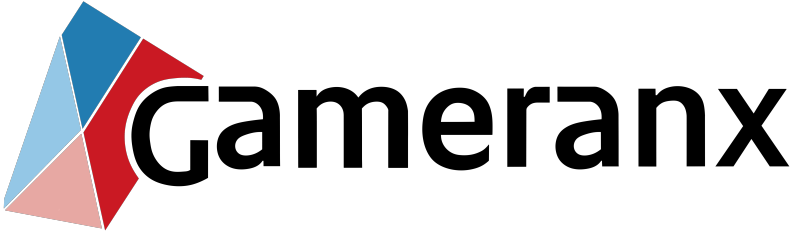

Leave a Reply
You must be logged in to post a comment.