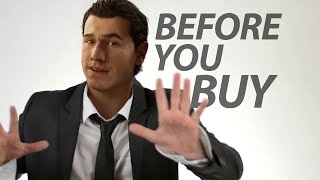Nexus 5 owners are complaining of a sudden drop in battery life. There does not seem to be a single identifiable reason, but we’ve prepared a troubleshooting guide for your convenience, based on information collated here:
Do you use the phone in an area with poor wireless coverage? Unfortunately, your phone works overtime in these situations, and this may be eating up your battery. You may simply have to refrain from going online in these situations.
Did you root the phone? Unfortunately, that will have already ruined the phone’s battery management. You can try greenifying, using a different kernel, or going back to stock.
Did you check what process is eating up the battery health? You can use OS Monitor to keep tabs on CPU consumption. You can also get Wakelock detector to figure out what is keeping the phone awake even when it’s locked.
Did you notice mm-camera-daemon constantly running in the background? This process is responsible for booting up the camera. And app may constantly be trying to boot up the camera, and is not releasing it properly. Try killing the process, and then if that doesn’t work, reboot your phone.
Do you have Snapchat or other camera apps? Snapchat is a likely culprit, but you will want to go through similar apps and uninstall if necessary.
Do you have Google+? It seems Google has not programmed its G+ apps efficiently as they create battery draining processes as well.
Did these solutions still not work for you? Boot into recovery and clear your cache.
Do you suspect the battery itself is the problem? If you’ve gone through all the items in this guide, make use of the LG warranty to get it checked and replaced if necessary.