Customization in Battlefield 1 comes in the form of skins for tanks, planes, and more importantly — weapons. See how to equip skins, how to earn skins, and get a full list of all the available Weapon Skins at launch.
Battlepacks are back with some notable changes to the formula. This time, you can only purchase Standard Battlepacks — the better Battlepacks (Enhanced & Superior) can only be earned by collecting and spending a new type of in-game currency called scrap.
It’s also worth mentioning that Battlepacks only contain cosmetic items like Weapon Skins, XP Boosters, or melee weapon puzzle pieces. Battlepacks are the primary way you’ll earn weapon skins. Find more details in each section below, or check out our Battlefield 1 Crafting System Guide to learn about scrap and the Battlepack system.
More Battlefield 1 collectibles, secrets, and extra info:
- Battlefield 1: Complete Achievements / Trophies Guide
- Battlefield 1: All Campaign Collectibles Locations | Field Manuals Guide
- Battlefield 1: How to Get the Cavalry Kit | Map Location Guide
- Battlefield 1: Elite Classes & Kit Locations Guide
- Battlefield 1: How to Improve PC Performance | FPS Stuttering Fixes
- Battlefield 1 Weapons | Full List
- Battlefield 1 Vehicles | Full List
- Battlefield 1 Maps | Full List
- Battlefield 1 Classes | Full List
How to Change Weapon Skins:
Skins cannot be changed from the Battlelog menu. You must be in-game to swap skins.
- Start a Match
- Select a Class -> Choose to “Customize” Your Kit
- Select a Weapon -> Press [Triangle] / [Y] / Modify
- In the modifications menu, select “Visuals”
A list of all current Weapon Skins available to that particular weapon will appear.
- NOTE: You can also earn skins for Planes and Tanks. Equipping skins is done through the customization menu in-game.
How to Earn Weapon Skins
Weapon Skins are special customization options you can earn through promotional offers, or more likely, by opening Battlepacks.
- Weapon Skins come in three rarity levels; special, distinguished, and legendary.
- Battlepacks can be purchased for War Bonds or crafted with scrap.
- They also come in three rarity levels; standard, enhanced, and superior.
- Better Battlepacks give you a higher chance of unlocking a rare weapon skin.
- Enhanced / Superior Battlepacks can only be earned by spending scrap.
- Scrap is earned by breaking-down bonus or customization items — the higher the rarity level, the more scrap you’ll earn.
After unlocking a new Weapon Skin, you’ll still need to purchase the skin with War Bonds. War Bonds and scrap are in-game currency you can earn without having to spend real-world cash.
Weapon Skins List
[This list of datamined weapon skins comes from the beta version — more skins are incoming! We don’t have unlock requirements or rarity yet. Check back soon for new updates.]
-
Bully
-
Dragon
-
The Vindicator
-
Adventurer
-
Apostle
-
The Top Dog
-
Butcher
-
Fiend
-
The Newton
-
Goon
-
Rover
-
The Showstopper
-
Commander
-
Mirage
-
The General
-
Defender
-
Pirate
-
The Icon
-
Desperado
-
Preacher
-
The Russian
-
Freebooter
-
Rookie
-
Greenhorn
-
Ruffian
-
The Judge
-
Champion
-
Hellion
-
The Challenger
-
Commando
-
Ogre
-
The Ethereal
-
Backbiter
-
Centaur
-
Bandit
-
Chimera
-
The Guardian
-
Boss
-
Demon
-
The Knight
-
Brigand
-
Devil
-
The Victor
-
Chief
-
Herald
-
The Warlord
-
Clipper
-
Imp
-
The Soldier of Fortune
-
Crook
-
Pillager
-
The Camouflage
-
Cutthroat
-
Pioneer
-
The Veteran
-
Fighter
-
Robber
-
The Kingpin
-
Guard
-
Savage
-
The Highwayman
-
Warmonger
-
Soldier
-
The Captain
-
Assassin
-
Beast
-
The Gatekeeper
-
Barbarian
-
Colossus
-
The Paladin
-
Cadet
-
Goblin
-
The Contender
-
Conscript
-
Outlaw
-
The Mercenary
-
Criminal
-
Phoenix
-
The Officer
-
Enforcer
-
Rebel
-
The Chieftain
-
Executiuoner
-
Rival
-
The Commandant
-
Hunter
-
Sweetheart
-
The Overseer
-
Invader
-
Thug
-
The Templar
-
Lawbreaker
-
Torpedo
-
The Custodian
-
Major
-
Troublemaker
-
The Keeper
-
Marauder
-
Upholder
-
The Vigilante
-
Master
-
Virtuoso
-
The Lion
-
Messenger
-
Wanderer
-
The Saint
-
Gunner
-
Sinner
-
The Cap
-
Royal Decree
-
Royal Edict
-
Royal Order
-
Royal Statute
-
Hero
-
Slayer
-
The Mistress
-
Veteran Soldier
-
Veteran Guard
-
Veteran Infantry
-
Veteran Cavalry
-
Murderess
-
Warden
-
The Savior
-
Inquisitor
-
Thief
-
The Tyrant
-
Killer
-
Titan
-
The Cerberus
-
Camouflage Pattern
-
Camouflage Shroud
-
Camouflage Masking
-
Camouflage Veil
-
Ace
-
Angel
-
The Trooper
-
Flamme Verdi
-
Trench Clearer
-
Desert Dweller
-
Straight Flush
-
Frontiersman
-
His Lordship
Check back after release as we learn more about Weapon Skins, and as new weapon skins are added to the game.
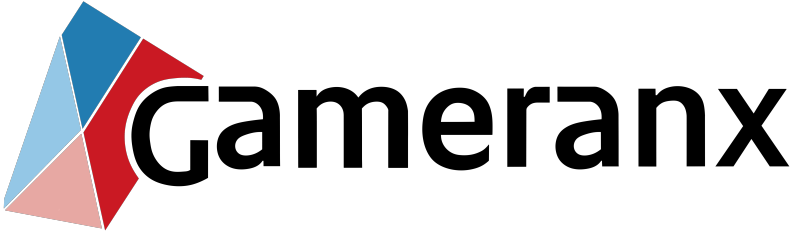







Leave a Reply
You must be logged in to post a comment.