One of the underutilized features of Bethesda games is the ability to pick up objects and drag them around the environment, like the trashcan in the screenshot above. This can be very helpful if you need to move something like a tire or a chair. It can also be used to “throw” an object, making noise and distracting raiders while sneaking.
To pick an item up, highlight it with your cursor. While highlighting an item, hold down E on the keyboard, the square button on PS4, or the X button on Xbox One. You don’t have to hold down the button to keep holding the item. If you want to put the item down, simply hit E/square/X again, and it will fall to the ground. Dropping an item after moving forward and stopping suddenly will “throw” the item.
In past Bethesda games, the button pressed to hold and drag items was Z, not E, so this has changed for Fallout 4. It’s certainly something fun to experiment with.
If you’re not sure whether to pick up the game, read our in-depth review. If you’re already scavenging the commonwealth, make sure to check out one of our guides, like our full list of the game’s companions, or our advanced console commands list.
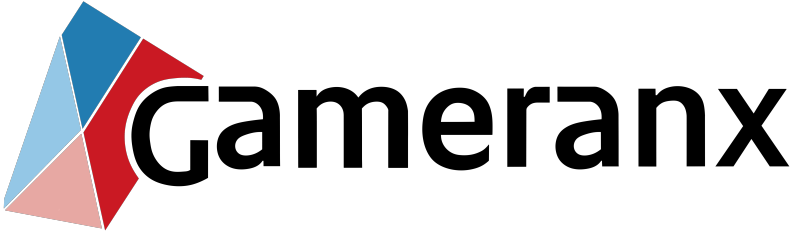

Leave a Reply
You must be logged in to post a comment.